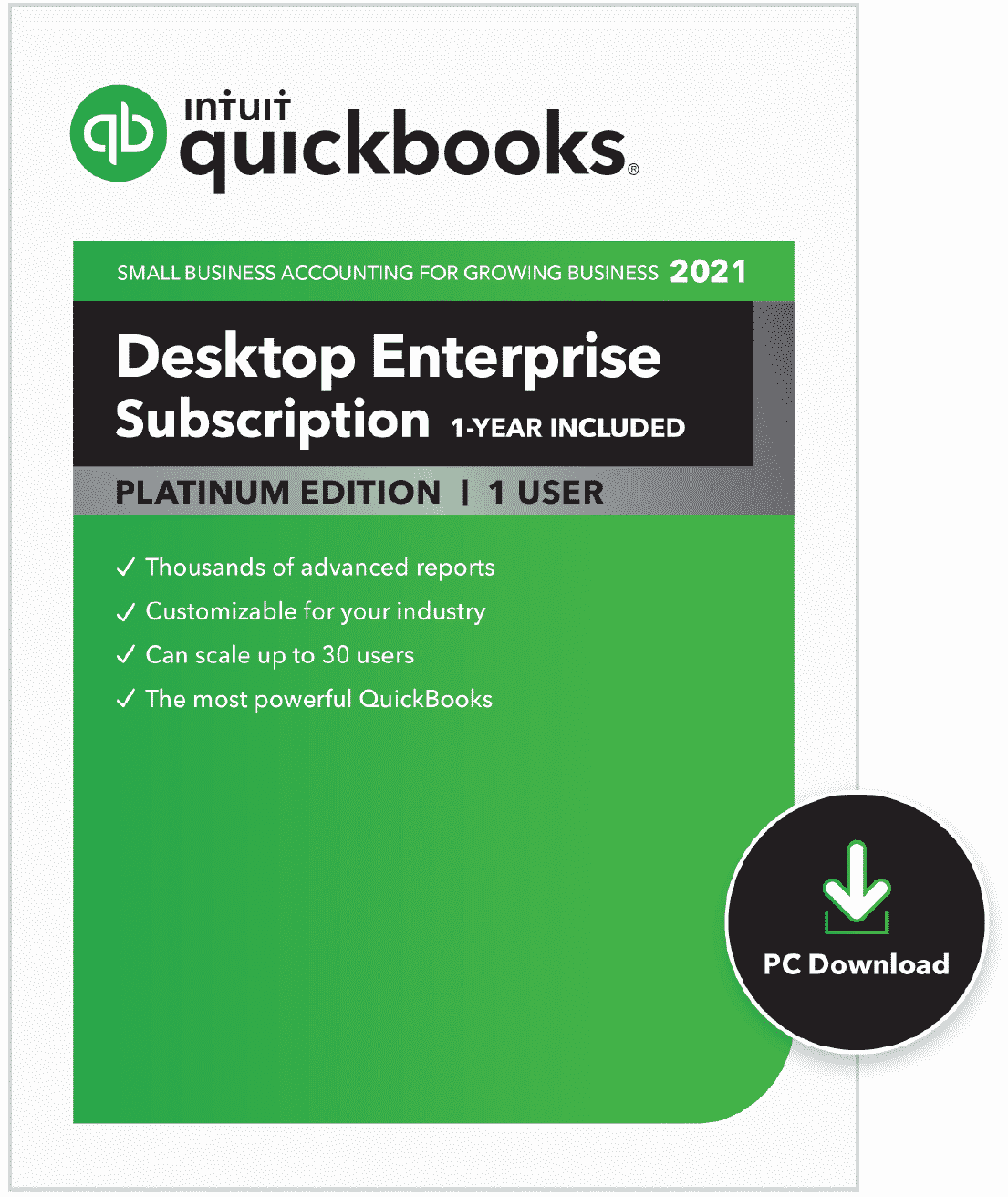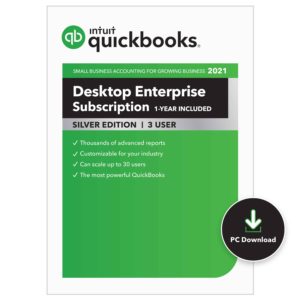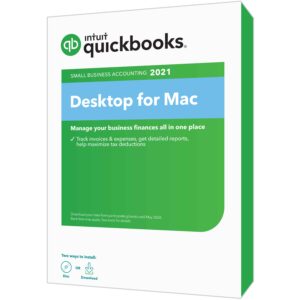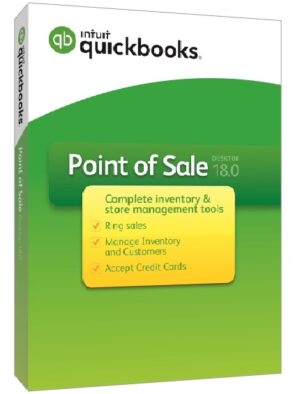Description
QuickBooks Desktop Enterprise Platinum 21.0
QuickBooks Desktop Enterprise Platinum 21.0 is the most flexible QuickBooks that adapts to the way you run your business. It scales from 1 to 30 users with everything you need to manage your users and data properly.
Its add-on modules cater to your specific workflow needs.
With QuickBooks Desktop Enterprise 21.0, you can:
Get room to grow without sacrificing control over user access.
Keep your growing data history to provide the best possible financial data about your business.
See your data the way you want with the most customizable reporting tools in QuickBooks.
Manage your end-to-end workflow inside QuickBooks Desktop Enterprise.
Access Enterprise any way and anywhere you want, anytime.1

If you are currently using QuickBooks and managing more complexity, you may benefit from the flexibility
of Enterprise. Moving up from Pro or Premier is as easy as any other QuickBooks upgrade:
get up and running on QuickBooks Desktop Enterprise in less than 30 minutes.2 You and your team can
transition seamlessly with Enterprise? familiar QuickBooks look and feel. And if you?re changing from
another solution, chances are someone in your office already knows QuickBooks.
1 Internet Explorer 7, Firefox 3 for Windows or Mac, Safari 4 for Mac, Safari 5 for Windows, Chrome 3 or later for Windows or Chrome 4 or later for Mac. Internet connection
required. Access is subject to Internet provider network availability and occasional downtime due to systems and server maintenance and events beyond our control. Subject
to change without notice.
2 If you?re a current QuickBooks Pro or Premier customer upgrading to QuickBooks Desktop Enterprise 17.0. Based on internal data on 2/22/13 using recommended system
requirements.
Key Features Overview
- Keep your growing data history to provide the best financial data about your business
- Track hundreds of thousands of customers, vendors and inventory items more than 6 times the capacity of any other QuickBooks product.2
- High list limits let you add more Accounts, Classes, Customer and Vendor Types, To Do?s, Customer Messages, and much more.
- Get room to grow without sacrificing control over user access
- Scale from 1 to 30 individual users.1
- Let users work at the same time with more activities in multi-user mode.
- Set individual user permissions for more than 115 different activities.
- 14 predefined user roles are included to help you set up new users quickly.
- Access Enterprise any way and anywhere you want, anytime
- Unify remote workers and satellite offices with a real-time link to your QuickBooks data with Remote Desktop Services.4
- Add our monthly Hosting Service to run your Enterprise in the cloud, and connect all your users
and get anywhere, anytime access with no network to set up or maintain.5
- Manage your end-to-end workflow inside QuickBooks Desktop Enterprise
- Manage inventory right inside QuickBooks. Advanced Inventory (included in Platinum subscription) gives you the option of tracking more details about your inventory right in QuickBooks ? so there?s no need for separate software.6
- Advanced Pricing (included in Platinum subscription) lets you control, customize and automate your pricing right inside QuickBooks, so you don?t have to manually update your pricing.7
- Industry editions have specialized workflows and reports designed for contractors,manufacturers, wholesalers, nonprofits, professional service firms and retailers.
- See data the way you want with the most customizable reporting tools in QuickBooks
- Twice as many custom data fields as in other QuickBooks products.
- Combine reports from multiple company files for clearer business insights.8
- For more complex reporting needs, you can create custom reports with ODBC-compliant applications9 by connecting directly to the QuickBooks database for maximum flexibility in report design.
1 Licenses are available in single-user increments from 1 to 10 users or 30 users. Fees apply.
2 Enterprise allows you to add up to one million names (e.g. customers, vendors, employees) and up to one million items (e.g. inventory, non- inventory,
and service items). Some performance degradation is likely as your lists approach these size thresholds.
3 Internet Explorer 7, Firefox 3 for Windows or Mac, Safari 4 for Mac, Safari 5 for Windows, Chrome 3 or later for Windows or Chrome 4 or later for Mac.
Internet connection required. Access is subject to Internet provider network availability and occasional downtime due to systems and server maintenance and events beyond our control. Subject to change without notice.
4 Additional fees may apply. Requires certain hardware, Microsoft Server operating systems, Microsoft Windows Server software licenses, and Remote Desktop Services Server Client Access Licenses, sold separately. For multiple remote users, a Remote Desktop Services Client Access License is required
for each user.
5 Additional fees apply for the QuickBooks Desktop Enterprise Hosting Service subscription. Hosting Service is available for QuickBooks Desktop Enterprise only and is valid for number of users equal to or less than the number of QuickBooks Desktop Enterprise users assigned to customers Intuit
account. QuickBooks Desktop Enterprise sold separately; a valid QuickBooks Desktop Enterprise license code must be provided to Right Networks. Contact Right Networks to contract third party software. Support for Hosting Service provided by Right Networks. Terms, conditions, pricing, service
and support options are subject to change without notice.
6 Advanced Inventory is included in the Platinum subscription. Requires QuickBooks Desktop Enterprise with an active QuickBooks Desktop Enterprise subscription and an Internet connection. You’ll automatically receive any new versions of our product that are released, when and if available, along
with updates to your current version.
7 Advanced Pricing is included in the Platinum subscription. Requires QuickBooks Desktop Enterprise with an active QuickBooks Desktop Enterprise subscription and an Internet connection. You’ll automatically receive any new versions of our product that are released, when and if available, along
with updates to your current version.
8 Requires Microsoft Excel 2002, 2003, or 2007. Company files must all be on the same version of QuickBooks Desktop Enterprise.
9 Applications sold separately.